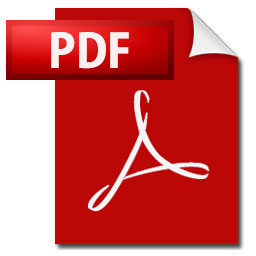
Data sets containing hyperlinks can be quit annoying. In this article it is proposed a solution on how to remove all hyperlinks from a dataset in Microsoft Excel. The solution includes removal of all hyperlinks in one operation.

Data sets containing hyperlinks are difficult to work with. Especially if you do not need the hyperlinks these can be irritating. Fields that acts like HTML links and opens the internet browser when clicking in those fields gives a lot of interruptions in the work planned to do in Excel. The Excel icon to the left is a link to an Excel file that can be downloaded and used for practicing the removal of hyperlinks explanation bellow.
Remove hyperlinks from a dataset in Microsoft Excel training example
- Open a Excel file with a dataset that contains one or more columns with hyperlinks. There is available a file under the Excel icon above that can be used for this exercise.
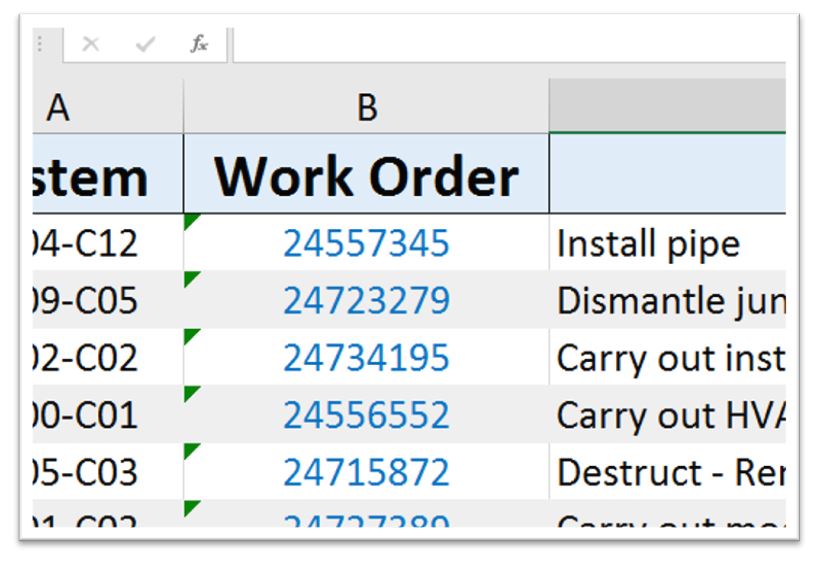
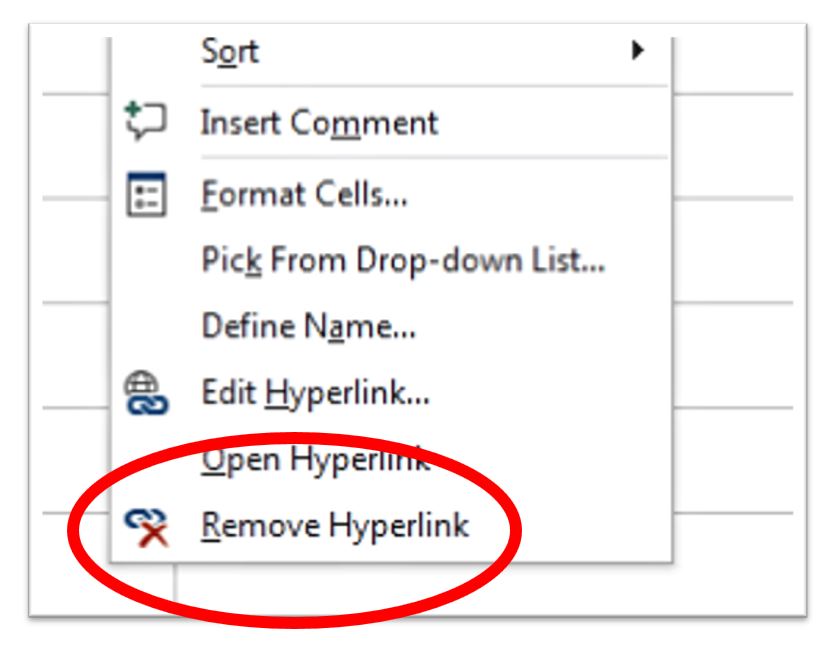
- Select all data where there are hyperlinks you want to get rid of. These fields normally have a different font colour than the rest of the sheet.
- Right click inside the frame of the selected data.
- Click “Remove Hyperlinks” from the pop-up menu
Attached you will find a PDF for print out and an Excel sheet containing a record set with one column containing data with hyperlinks. So please feel free to test.
Hope you cherished our article about removal of hyperlinks from a dataset in Microsoft Excel
More tips and tricks on Office-Tips.net….
Microsoft Excel keyboard and mouse shortcuts
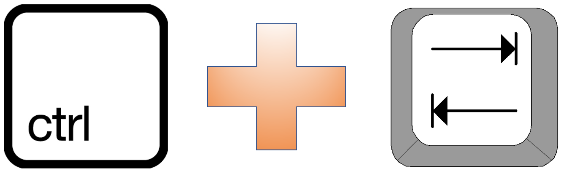
In most data programs it makes the user experience so much better it you have knowledge about some keyboard and mouse shortcuts. The contents of this session consists of a set of Microsoft Excel keyboard and mouse shortcuts.
Click here to learn some nice to know keyboard and mouse shortcuts.
Change Office menu language (Microsoft Office)
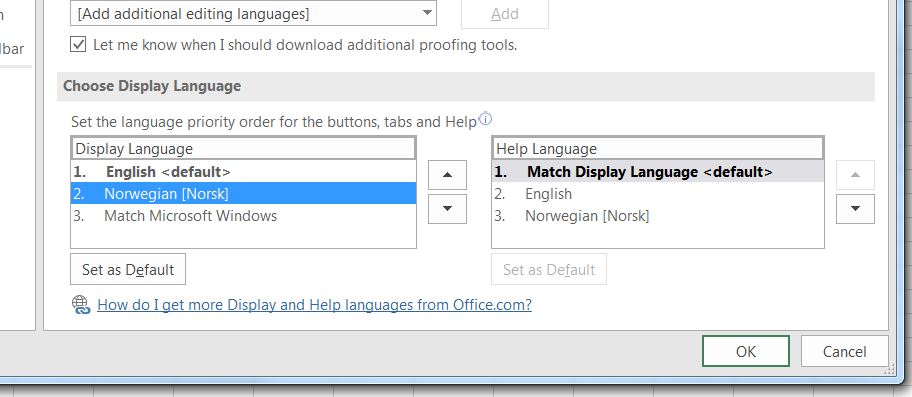
Among users of Office products that doesn’t have English as their native language there is often a wish to change language. That is because they find it easier and handier to use their native language in Office. This article describes how to change Office menu language (Microsoft Office).
What we are looking at then is not to change the spellcheck or synonyms language. That is in fact to change all menus, help texts, codes and so on.
Click here to learn how to change Microsoft Office menu language.
Office-Tips.net article overview
Do you wish to read more of our articles about office products? To get a full overview of all Office-Tips.net articles it is just to [click here].
If user guidance to Excel is the topics you are looking for. Then it is just to [Click here]. This page shows an overview of all Microsoft Excel related articles.